Hi Folks,
Now lets get started and acquire more knowledge towards ocean of SQL server 2012.
I have explained installation and few features in following blogs
- MSBI # 67 – BI# 5 – SQL Server 2012 – Installation, Problem, Support and Help ! Story continues now ..
- SQL Server 2012 is really superb and introduces new features and enhancements that increase the power and productivity of developers, administrators, and knowledge workers who develop data transformation solutions.
In this blog we are covering points points
- Important future and links for SQL Server 2012
- What is SSDT ? and what does it represent ! Less Prompts in SQL Server 2012
- How to create new Solution in SSIS inn SSDT
- Information Tab in SSDT
- New Zoom In option
- Undo and Redo Task enhancement in SSDT
- Undo and Redo Task
- Connection Manger
- Overview of all features
Important future and links for SQL Server 2012
Following are most important and new features and enhancements by area and respective link .
- Deployment
- Management and Troubleshooting
- Development Enhancements
- Performance
- Data Quality
- Access to Samples and Tutorials
- What is SSDT ? and what is represent !
- First most important noticed and interesting change we have SSDT – SQL Server Data Tools
- SSDT is nothing but BIDS !!
- Less Prompts
- Second change i have noticed is when we change package name its not ask that prompt
How to create new Solution in SSIS inn SSDT
Lets create new SSIS Solution in SSDT
It has really high and reach resolution like visual studio
Information Tab in SSDT
SSIS – SSDT Shows useful information tab
For example see how this tab can be useful
New Zoom option
We have Zoom In option in SSDT which is rally nice to have feature
Undo and Redo Task
We have undo and redo option now SSDT which is really want feature and really useful too
Designer Enhancement
Task are really more beautiful and curved in corners
Connection Manger
Also we have connection mangers defined in solution windows itself
To move an item to a category
· Right-click an item in the toolbox, and then click one of the following:
- Move to Favourites
- Move to Common
- Move to Other Sources
- Move to Other Transforms
- Move to Other Destinations
- Move to Other Tasks
Click the toolbox button that is located in the top-right corner of the package design surface
- Overview of all features
Following are also SQL Server 2012 Components as before we have in 2008 R2
- SQL Server Data Tools
- SQL Server Management Studio
- Analysis Services
- Configuration Tools
- Data Quality Services
- Documentation & Community
- Integration Services
- Master Data Services
- Performance Tools
- SQL Server 2012 we have below four new components available.
- SQL Server Data Tools
- Data Quality Services
- Documentation & Community
- Master Data Services
link resource for more information ‘
- Deployment of Projects and Packages
- Deploy Projects to Integration Services Server
- Integration Services (SSIS) Server
- SSISDB Catalog
- Backup and Restore the SSISDB Database
- Operations Reports for the Integration Services Server.
- Books Online for SQL Server 2012
- Developer Reference for SQL Server 2012
- Installation for SQL Server 2012
- Tutorials for SQL Server 2012
- Microsoft JDBC Driver 4.0 for SQL Server
- Microsoft Drivers for PHP for SQL Server
- Microsoft SQL Server ODBC Driver for Linux
- Microsoft OLE DB Provider for DB2 Version 4.0
Hope you will like this post for New Features , SSDT Introduction and links on SQL server 2012.
If you really like reading my blog and understood at least few thing then please don’t forget to subscribe my blog.
If you want daily link and analysis or interesting link go to following website which will give @ your inbox please subscribe our following link resource blog :
For More information related to BI World visit my Mentalist Blog
Link Resource Blog >> Daily Interesting links
SQL Server Mentalist >> SQL Learning Blog
Business Intelligence Mentalist >> BI World
Connect With me on


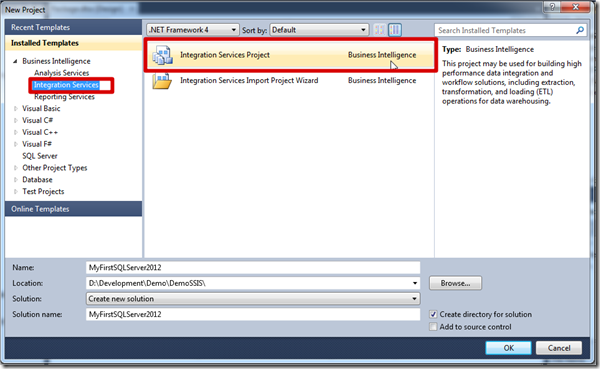









One thought on “MSBI # 68 – SSIS # 28 – SQL Server 2012 – New Features , SSDT Introduction and links”