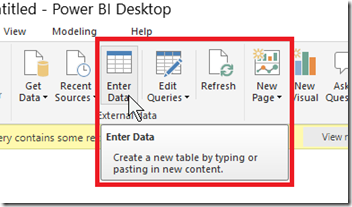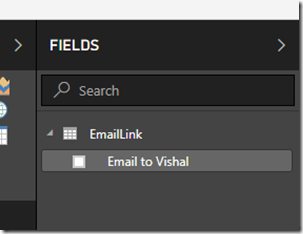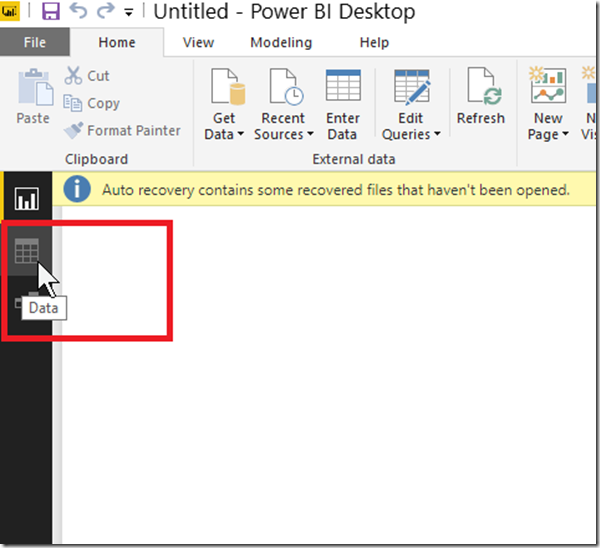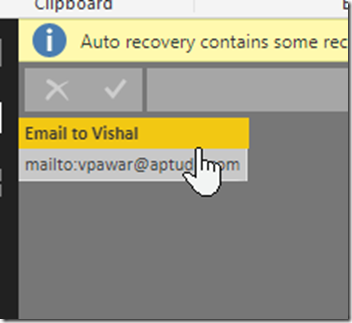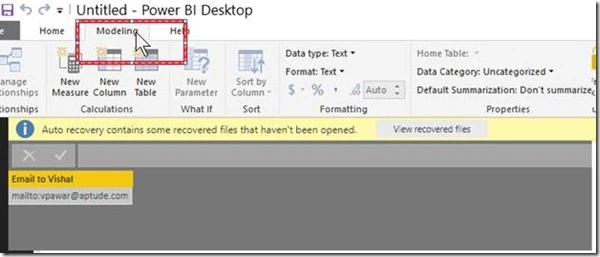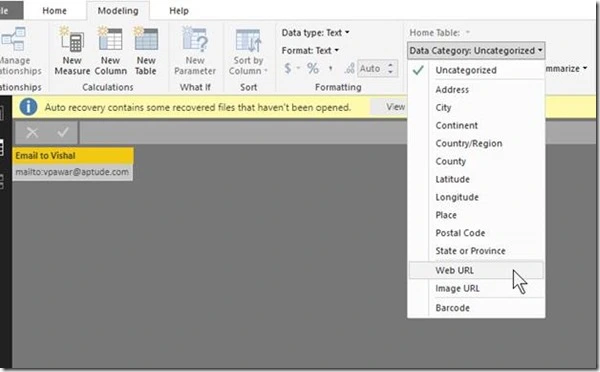Hi folks,
After long time I feel to blog about this simple steps to add link to send email (Actually to open outlook to send email to specified email id)
Click on enter Data
Type here your message –
Add details as follows
Now you can see EmailLink as Data set on Fields region
Click on Data tab
Click on and select column “Email to Vishal”
Select modeling tab
Select web URL from Data Category
Go back to report tab
Select table visual
Select Email link data set
Select format paint option
Make URL Icon ON
Increase text size bigger for better visibility
On click on message/email option it will open new email to send to mentioned email address
Example to test
Result will be it will open outlook to send me email ![]() ! Please Don’t flood my inbox with spam !
! Please Don’t flood my inbox with spam !
Result:
Thanks
Hope this helps !