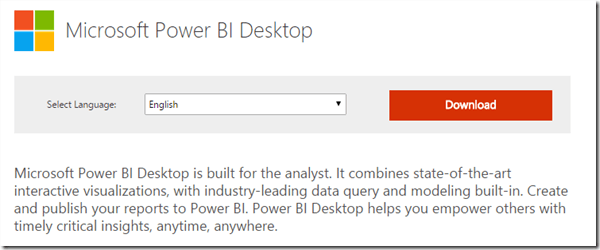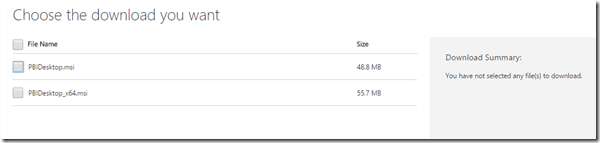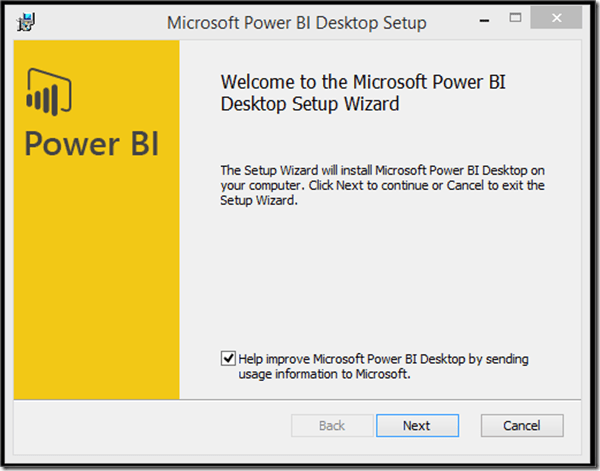Hi Friends ,
Here is what everyone of us was really excited and waiting to get Power BI Desktop, Really Awesome milestone in history of Business Analytics and Business Intelligence world.
According to me Power BI General Availability is like freedom for all Data user in Data analytics with stable and highly extendable platform from Microsoft !
Power BI General Availability Now, This Blog Post is specifically dedicated to Power BI Desktop General Availability
Download Power BI Desktop here, As now its General Available !
Don’t forget to join Most Vibrant Facebook Power BI Group, This Power BI group provides recent update and technical knowledge to members.
Facebook link – https://www.facebook.com/groups/powerbi/
Choose your required download option –
Follow simple installation instruction !
Select Installation Address
Don’t forget to create Shortcut before installation,
Few intermediate screen !
Complete and Ready to launch, Power BI Desktop !
Initializing Model screen, This will really hold you for some time to see Power BI Desktop !
Here we go, Introductory getting started screen !
And you are just seconds away from True Self service Data Analytics .
Visualization and reach interface
On left Report, Data and Relationship tag together in association with reach charts on right !
Hope you will really like this, Please share your experience with me on this first look.
Thank You !
Vishal Pawar