Hi Friends,
I have posted on same month 1 year back on Balance Data Distributor but for now in SQL 2012 BDD is available to install and real time to use its lot of features.
On my following blog link : Whole Lot About “Balanced Data Distributor”-New SSIS Component : We can surely refer this page if any one is really new for BDD
In this article we are going to cover following points
- News on BDD
- Information on BDD
- Download information for BDD
- What is BDD now and its use ?
- How to Install BDD
- How to use BDD
- Features of BDD
- Resources for BDD
- News on BDD
Now BDD Is available as msi and really simple to use in SQL Server 2012.
Click here for more information on SSIS Team Blog announcement.
Information on BDD
Click in following image to get more information related to BDD
Download information for BDD
Click here to download and install BDD on your machine
Download page has following option select as per your machine configuration
What is BDD now and its use ?
- Microsoft® SSIS Balanced Data Distributor (BDD) is a new SSIS transform.
- This transform takes a single input and distributes the incoming rows to one or more outputs uniformly via multithreading.
- The transform takes one pipeline buffer worth of rows at a time and moves it to the next output in a round robin fashion.
- It’s balanced and synchronous so if one of the downstream transforms or destinations is slower than the others, the rest of the pipeline will stall so this transform works best if all of the outputs have identical transforms and destinations.
- The intention of BDD is to improve performance via multi-threading.
Several characteristics of the scenarios BDD applies to:
1) the destinations would be uniform, or at least be of the same type.
2) the input is faster than the output, for example, reading from flat file to OleDB.
Now Lets try Installed BDD on my machine and see how it works
How to Install BDD
Download MSI and install BDD in following steps :
Double click on this icon and installed BDD on your machine by following simple steps
Accept agreement !!
Click to Install
It will be installed as SQL Server Component as shown :
Click on Finish once done successfully!
How to use BDD
After successful installation if we open our SSDT environment we can see BDD component is available for all its use as shown
Features of BDD
The BDD transform makes it easy to split your data flow up on a buffer-by-buffer basis. The two primary scenarios for it are when you want to do parallel inserts into a destination…

When we want to parallel work across multiple paths

Resource
- For a demonstration of the SSIS Balanced Data Distributor, see the Balanced Data Distributor (SQL Server Video).
- For a discussion of when to use the SSIS Balanced Data Distributor, refer this link.
Hope you will like this post on BDD.
If you really like reading my blog and understood at least few thing then please don’t forget to subscribe my blog.
If you want daily link and analysis or interesting link go to following website which will give @ your inbox please subscribe our following link resource blog :
For More information related to BI World visit my Mentalist Blog
Link Resource Blog >> Daily Interesting links
SQL Server Mentalist >> SQL Learning Blog
Business Intelligence Mentalist >> BI World
Connect With me on








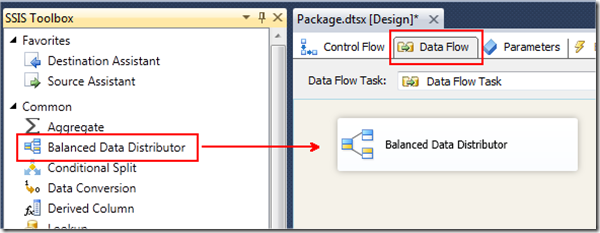
Thanks !
seems to be excellent tool