Hi Geeks,
Continuing from my last post on SSIS – Data Flow Task
- MSBI # 57 – SSIS # 22 – Data Flow Task # 8 – Aggregate Transformation Task
- MSBI # 59 – SSIS # 23 – Data Flow Task # 9 – Audit Transformation Task
In this article we are going to cover Cache Transform Task with points
- Why Cache Transformation Task is Use ?
- How Cache Transformation Task is look like ?
- Features of Cache Transformation Task
- How to use Cache Transformation Task ?
- What is alternative For Each Cache Transformation Task ?
- Demonstration of using Cache Transformation Task ?
- Various Properties For each Cache Transformation Task ?
- Reference link For Cache Transformation Task
Why Cache Transformation Task is Use ?
We can say Cache Transform is buffer storing component in SSIS
We can use Cache Connection Manager with any SQL command such as joins and then Connection manager as your Source for any other transformation
The Cache connection manager does not support the Binary Large Object (BLOB) data types DT_TEXT, DT_NTEXT, and DT_IMAGE. If the reference dataset contains a BLOB data type, the component will fail when you run the package
The transformation that writes data from a connected data source in the data flow to a Cache connection manager that saves the data to a cache file. The Lookup transformation performs lookups on the data in the cache file
How Cache Transformation Task is look like ?
Features of Cache Transformation Task
The Cache connection manager does not support the Binary Large Object (BLOB) data types DT_TEXT, DT_NTEXT, and DT_IMAGE. If the reference dataset contains a BLOB data type, the component will fail when you run the package
The Cache Transform writes only unique rows to the Cache connection manager.
How to use Cache Transformation Task ?
What is alternative For Each Cache Transformation Task ?
Connection Manager
Demonstration of using Cache Transformation Task ?
Drag task from Data flow tab
We need to create Create Connection Manager
Configuration in General Tab
In this we need to see and decide Which should be our Cached Column
In this tab we must need to specify at least on Index Position to 1
If we are not specifying index position it will throw following error
Now just update primary key to value 1
It will also create one cache connection manager
After setting up everything we can ready to run package
Various Properties For each Cache Transformation Task ?
Reference link For Cache Transformation Task
Hope this helps !!
Hope you have understood Cache Transform Task in SSIS and ready to use every aspects for same
If you really like reading my blog and understood at lest few thing then please don’t forget to subscribe my blog
If you wan daily link and analysis or interesting link go to following website which will give @ your inbox please subscribe our following link resource blog
Where todays links are







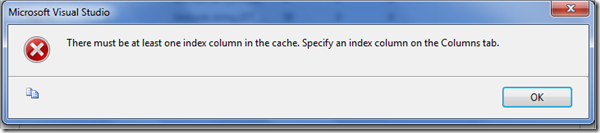




6 thoughts on “MSBI # 60 – SSIS # 24 – Data Flow Task # 10 – Cache Transform Task- Detailed information & Explanation with example , Use & Properties”