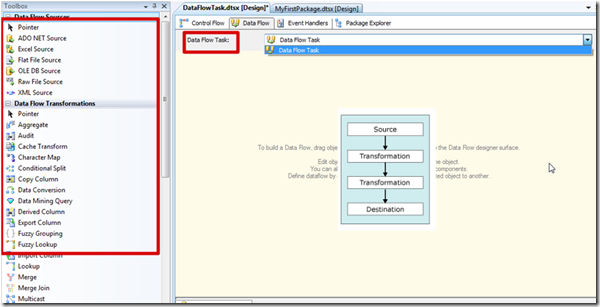Hi friend,
Continuing from My last posts on Control Flow Tasks
- MSBI # 25 – SSIS # 12 – Control Flow Tasks # 7 – Difference between Sequence ,For Each Loop and For Loop Container Task
- MSBI # 24 – SSIS # 11 – Control Flow Tasks # 6 – Sequence Container Task
- MSBI # 23 – SSIS # 10 – Control Flow Tasks # 5 – For Each Loop Container Task
- MSBI # 22 – SSIS # 9 – Control Flow Tasks # 4 – For Loop Container Task
- While explaining Control Flow task I thought of having Data Flow Task too in parallel.
As Data Flow Task in one of the component in Control flow we can include and start this series in Data Flow Task itself !!
We will surely have separate introductory post on Data Flow Task itself .
So lets get start with Data Flow task ..
In this article we are going to cover following points
- Why Data Flow Task is Use ?
- How Data Flow Task is look like ?
- Features of Data Flow Task
- How to use Data Flow Task ?
- Demonstration of using Data flow Task ?
- Various Properties For Data Flow Task ?
- Reference link For Data Flow Task
Why Data Flow Task is Use ?
- Streaming
- Unlink control flow, multiple components can process data at the same time
- Smallest unit of the data flow is a component
- Data flows move data, but are also tasks in the control flow, as such, their success or failure effects how your control flow operates
- Data is moved and manipulated through transformations
- Data is passed between each component in the data flow
- Data flow is made up of source(s), transformations, and destinations.
How Data Flow Task is look like ?
Its 8th positioned by default in toolbox drag this to Development Tab
Here is that magical component
Features of Data Flow Task
- The data flow task in SSIS (SQL Server Integration Services) sends data in series of buffers.
- This is bounded by DefaultBufferMaxRows and
- , two Data Flow properties.
- They have default values of 10,000 and 10,485,760 (10 MB), respectively. That means, one buffer will contain either 10,000 rows or 10 MB of data, whichever is less.
- You can adjust these two properties based on your scenario. Setting them to a higher value can boost performance, but only as long as all buffers fit in memory.
- The Data Flow task encapsulates the data flow engine that moves data between sources and destinations, and lets the user transform, clean, and modify data as it is moved.
- Addition of a Data Flow task to a package control flow makes it possible for the package to extract, transform, and load data.
- A data flow consists of at least one data flow component, but it is typically a set of connected data flow components: sources that extract data; transformations that modify, route, or summarize data; and destinations that load data. Components are connected in the data flow by paths.
- Each path specifies the two components that are the start and the end of the path. For more information, see Data Flow Elements.
- At run time, the Data Flow task builds an execution plan from the data flow, and the data flow engine executes the plan.
- We can create a Data Flow task that has no data flow, but the task executes only if it includes at least one data flow.
How to use Data Flow Task ?
After Dragging out we need to just press on Data Flow Tab and Create Required Transformation’s
Demonstration of using Data flow Task ?
As Data Flow task itself is quite big topic it cannot be cover in one single post so here I have just shown demonstration of how to use just Data Flow Task
Various Properties For Data Flow Task ?
Following are various properties for Data Flow task
In which most important one is
- DefaultBufferMaxRows
- DefaultBufferMaxSize
Reference link For Data Flow Task
- MSBI # 29 – SSIS # 14 – Mentalist Link Book # 1–SSIS link book–Set of 101 useful link for SSIS « (B)usiness (I)ntelligence Mentalist
- MSBI # 24 – SSIS # 11 – Control Flow Tasks # 6 – Sequence Container Task « (B)usiness (I)ntelligence Mentalist
Thanks for visiting my blog !!
Hope you have understood basic aspect of Data Flow Task and ready to use every aspects for same
If you really like reading my blog and understood at lest few thing then please don’t forget to subscribe my blog
If you wan daily link and analysis or interesting link go to following website which will give @ your inbox please subscribe our following link resource blog
Where todays links are
Link Resource # 24: Sept 08–Sept 12 « Dactylonomy of Web Resource